When playing Mobile Legends, you will definitely be asked to link/bind an account with various available platforms. After your account is bound, your account will have high security so you can avoid hackers.
But what happens if there are some circumstances that require you to change your bind account, for example selling Gmail, Facebook and others. Well you must be confused how to replace it! This time Gamedaim will share how to change the bind ML account.
READ ALSO:
How to Change Mobile Legends Account Bind
Time required: 5 minutes.
How to change a bind ML account is very easy, you just need to follow these steps:
- Login
Open your Mobile Legends account

- Profile
Tap the profile menu

- Settings
Find and tap account settings

- Bind account
Choose the account that is connected to your ML account

- Confirmation
After tapping an account, a confirmation box will appear

- Account ID
Enter the account ID as a token to confirm the account unbind

- Survey
Click on your reason why unbind account
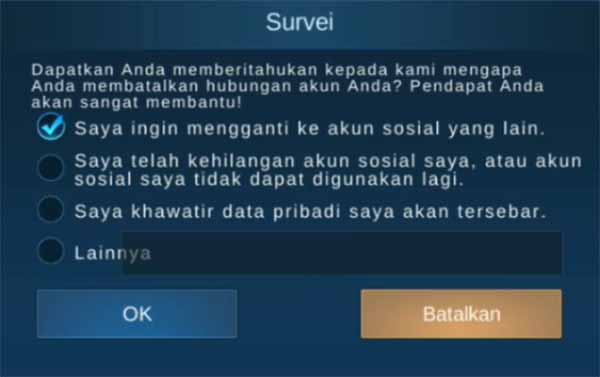
- Settings
Go back to settings and select one of the platforms you want to bind to your account

- Done
You have finished changing your bind ML account

Mobile Legends Account Bind Function
Bind an account is actually very important because it can prevent bad things from happening such as preventing account loss if you change cellphones. In addition, with a bind account, it also makes it easier for you to play on other cellphones or PCs because you only need to log in to social media accounts.
But still, don’t let the account passwords be found out by others and can be fatal, keep the passwords as safe as possible. So don’t forget to bind your account with social media to keep your account safe.
That’s quite a few ways to change the Mobile Legends bind account this time. Well, if you don’t want to miss information about the game world, don’t forget to update the information by visiting Gamedaim or installing the application.