With one NYK HS-E11 Stellar headset, consoles, smartphones, to desktop PCs, you don’t have to bother changing headsets.
This Stellar HS-E11 gaming headset is the most expensive gaming headset that NYK has released. From the many contents of the box, the author understands why this headset is expensive.
But is it just the contents of the box that make it expensive? Then what about the sound quality and microphone recording?
Check out the NYK HS-E11 Stellar review from NYK Nemesis below.
Unboxing NYK HS-E11 Stellar


The green theme that NYK often uses for its product boxes is also found on the NYK HS-E11 Stellar box.
The front shows a photo of the product with its features on the left side and the platform logos on the bottom left. While the back explains more detailed specifications of the headset.

The contents of the box include: HS-E11 Stellar, 3.5mm audio jack, splitter, USB Type-C to USB Type-C, USB Type-C to USB-A, detachable microphone and foam, pouch bag, and 2 manuals.
This is the first time the author has tried the product with 2 manuals at once. One manual focuses on explaining features to setting up the headset. While the other is more of a step-by-step explanation of connecting the headset to different platforms (PC, smartphone, console).
And judging by the 3 connectivity cables in the purchase package, it also indicates that this headset can indeed be used for all devices.
Stylish Black-Red, It’s Just…

The NYK HS-E11 Stellar carries a black red color. Yes, red.
Unlike the NYK headsets that the author has reviewed before, this headset has parts that are quite eye-catching.
The red color is found on the inner layer of the earcup pad, driver housing, rubber adjuster, circular line on the earcup housing, and icons for buttons and headset connectivity ports.

Color themes like this look stylish according to the author. The black color combination makes the headset eye-catching with its striking red color.


Moreover, this headset only carries a single headband with a fairly thick pad. The debossed Nemesis logo on the top of the headband makes this headset look even more stylish.
Then the earcup pad of this headset is quite unique.
We can remove this earcup pad easily because it is paired with a click system. So if you want to re-pair it, just fit the 6 holes of the earcup pad into the earcup housing.
The padding on the earcups is covered with synthetic leather with a fairly thick foam.

When the author uses it for hours to play Apex Legends, it does feel comfortable. But after a while the ear becomes stuffy. It doesn’t make you sweat, it’s just that what the author feels is like no air is coming in. Maybe it’s because of the author’s ear, that the air circulation inside is minimal.
Regarding the build quality, the earcup housing and headband material are made of plastic, while the headband adjuster is made of metal.
We can pull the headband adjuster up to approximately 3 cm in length which is where the headband is also flexible for stretching.
RGB LED Cannot be Disabled
Looking at the earcup housing, there is an embossed NYK logo. The earcup housing also houses RGB LEDs, both on the NYK logo and around the housing.


Unfortunately, we can’t turn off the RGB LED via the button on the headset. Unfortunately, there is also no line controller that should be an alternative container for other setting buttons.
In the dedicated software HS-E11 Stellar there is also no option to turn off the RGB LED. So this RGB LED feature is automatic.
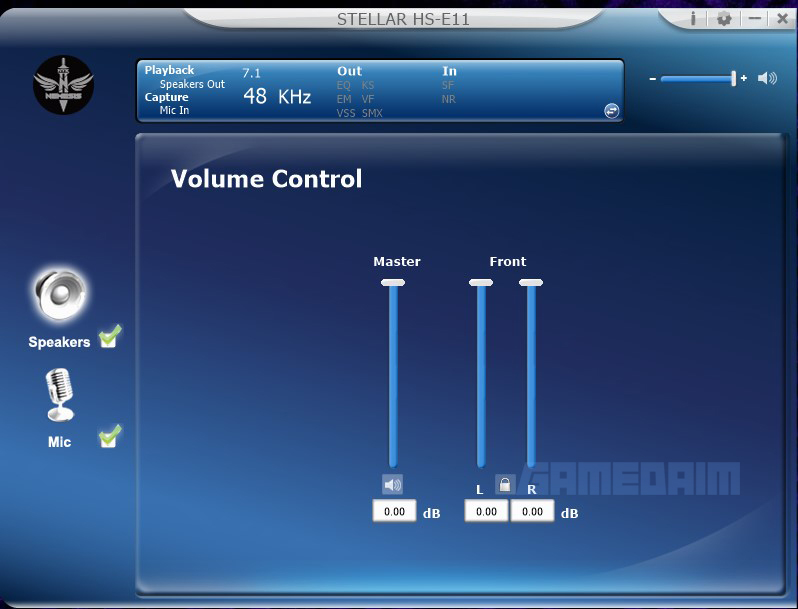

Through the software itself we can only adjust the microphone gain and volume which according to the author is useless because we can adjust it via the sound control panel. Instead, NYK should provide wider settings through software such as RGB LEDs, or virtual 7.1.
Regarding the buttons and ports it is located on the left of the headset.
From back to front there are: volume buttons, microphone button for ON/OFF, 3.5mm audio, type-c port, and a port for microphone.


Loud and Loud Audio

This headset speaker driver has a size of 50mm.
When I was going to do a review of the NYK HS-E11 Stellar for the first time and try it out to listen to music, the author could take the opinion that this headset is inclined towards bass.
The profile of this headset when the author listens to pop songs, the bass is so deep that the vibration for 100% volume is felt around the earcup housing.
The author tries to listen to rock songs such as Renegades from ONE OK ROCK (OOR) which has just been released, for example, Ed Sheeran’s signature guitar strings and bass and drum vibrations can be produced well.
For pop music like To The Bones from Pamungkas, the arrangement of the sound of instrumental music such as piano and drums is also clear.
In intensity or volume of sound at 100% volume can leak out. The author personally prefers to use the headset on a volume setting of 80% and below in order to maintain sound health.
The 50% volume setting in the Sound Control Panel settings means that I can’t hear the sound outside the headset at all. So indeed, the sound intensity of this headset driver is quite large compared to most headsets.
Then the author tried to play Apex Legends.

There’s no need to doubt that because this is a gaming headset with a price that is quite draining, the scene of using competitive gaming like Apex Legends which requires immersive audio is executed well by this headset.
The sound of enemy steps at a distance of up to 150 meters can be heard, which makes the writer very helpful when playing.
In the end, too, the author was able to break the record for 3x wins in a row when using this headset. Immersive sound with slick sound mapping is a support for winning when playing competitive games like Apex Legends.
Low Noise Microphone

This headset’s detachable microphone has a flexible body so that the direction can be adjusted at will.
Pick-up microphone takes omni-directional which after the author recorded the results seem natural, deep, and clear or minimal noise.

The author has tried a microphone to use to communicate with friends when mabar (playing together) on Discord. The results have been good.
Here’s the recording of the NYK HS-E11 Stellar microphone.
NYK HS-E11 Stellar Specifications
- Interface Type: USB Cable
- Driver Diameter: 50mm
- Sensitivity : 112dB ± 3dB
- Speaker Impedance : 32Ω ± 5
- Frequency Range : 20Hz-20kHz
- Max Power : 30mW
- Weight : ±320g
- Cord Length : 2.2m
- Microphone Sensitivity : -42 ± 3dB
- Microphone Impedance : 2.2KΩ
NYK HS-E11 Stellar Review Conclusion

The conclusion of this NYK HS-E11 Stellar review is that this gaming headset can be a daily driver for those of you who play games on multiple devices/platforms.
The diverse 3-in-1 connectivity shows that this product is indeed a multiplatform headset.
The bass audio profile feels good when listening to music. Its immersive sound with a neat and clear sound mapping can also support the course of the game, especially the battle royale game.
Microphone recording is also well executed with deep, natural, and clear results or minimal noise.
In design with a black-red theme, this headset looks quite minimalist and solid like a high-end premium headset.
It’s just that there is no line controller in the headset cable and the absence of a button to turn off RGB makes the headset less efficient.
You can buy the NYK HS-E11 Stellar at a price of IDR 490,000 via the following purchase link: Tokopedia
Pros
Minimalist and stylish design
Light weight
Deep, natural, clear microphone recording (less noise)
Easy-to-remove Earcup Pad
Headset fitting fits snugly on the head
There is a Type-C port and a 3.5mm jack
Immersive bass sound
Cons
RGB LED can’t be turned off
No in-line controller yet
Earcup Pad is quite good for stuffy ears